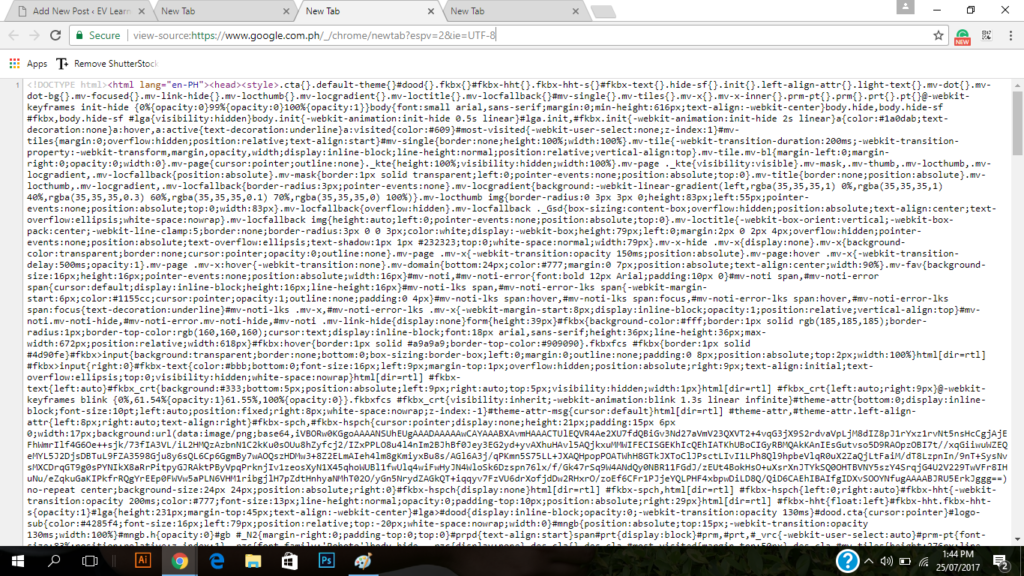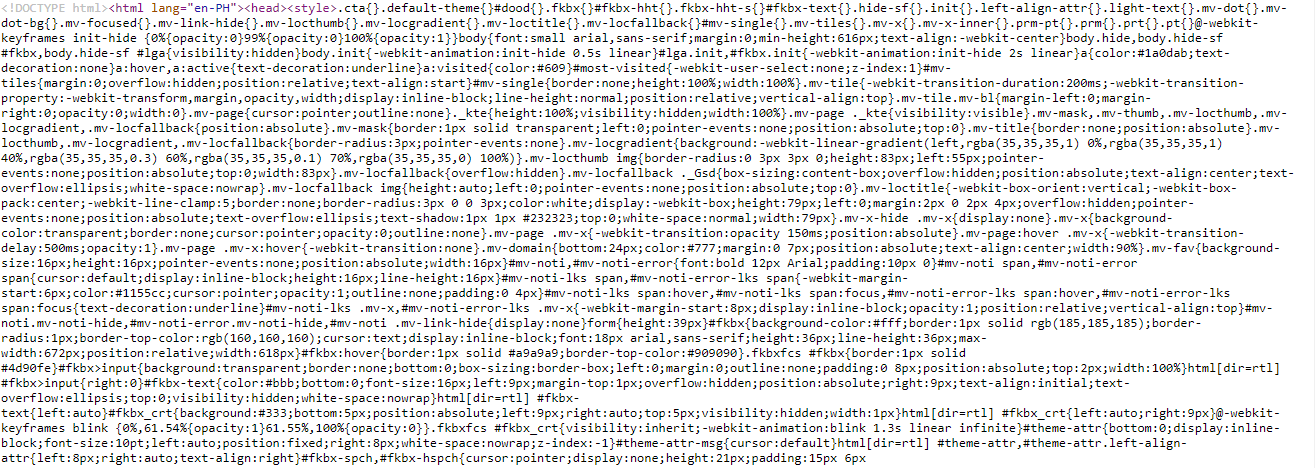To view the source code in your browser, you have to follow the steps below. Chrome, Microsoft Edge, Firefox, and the Internet Explorer have the same process in viewing the source code.
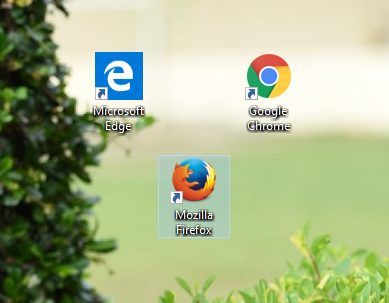
First Step
Open your chosen web browser. The process in viewing source code on Chrome, Microsoft Edge, Internet Explorer and Firefox is the same. Enter a URL in the address/search bar of the site you wish to see the source code.
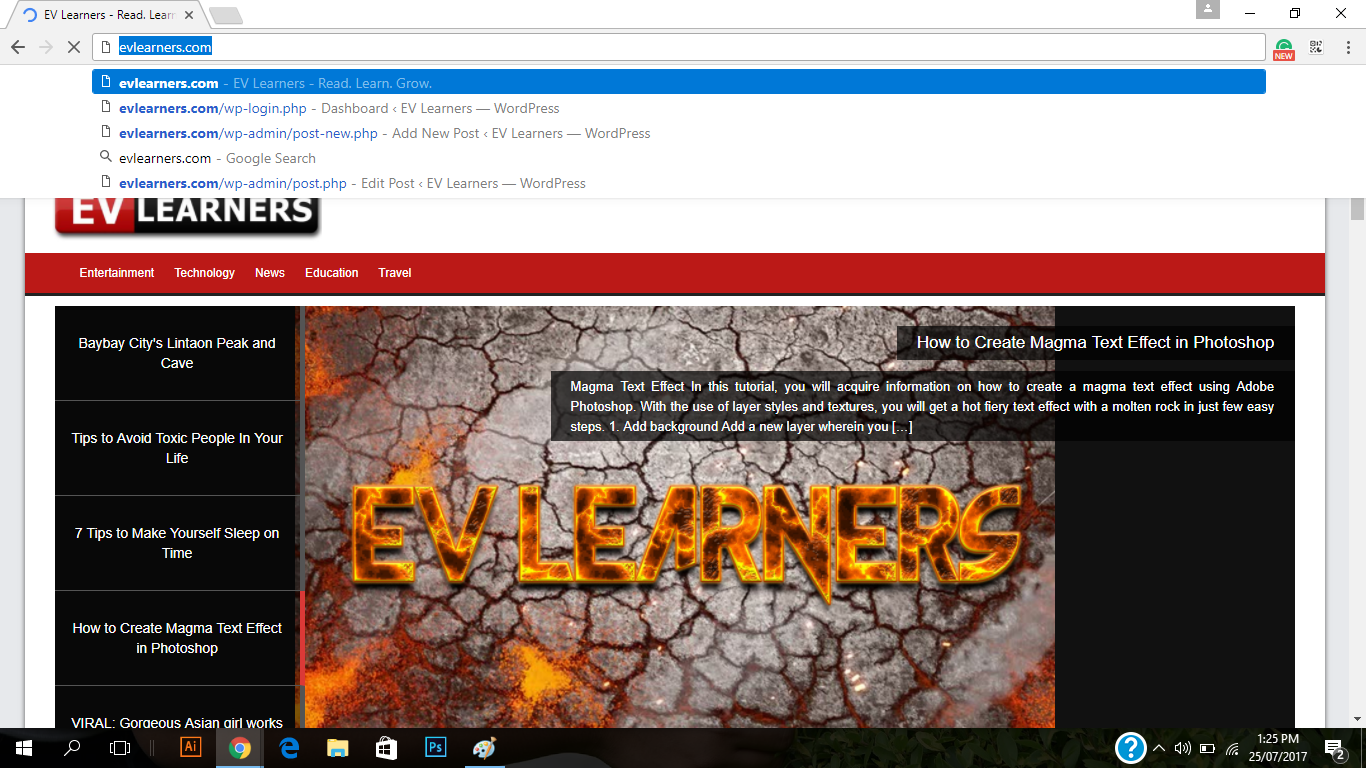
Second Step
Right click on a space on the web page and choose View Page Source. Make sure you will not click a link or a photo when you are trying to do this, or else a wrong menu will be displayed. You can also simply press ctrl + U for a faster access.
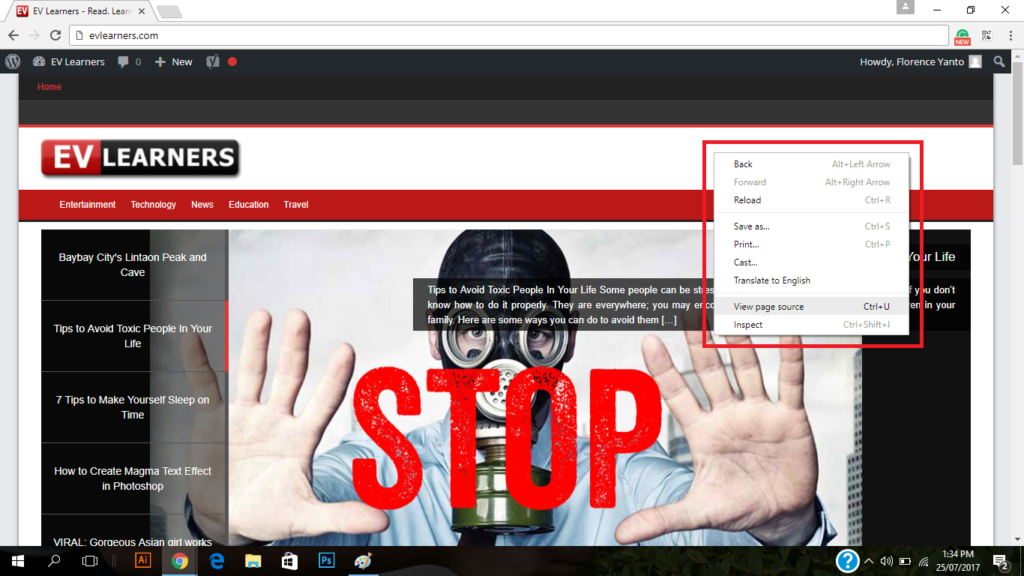
After doing the steps above, there will be a new tab which has the source code of the page will open.
Here is a sample source code: